Bisher habe ich nur per BlueTooth von meinem Android Device aus auf das Espruino Board zugegriffen. Doch es geht auch anders. Über ein USB OTG Kabel kann man das Espruino Board auch direkt an ein Android Tablett anschließen. Das hat den Vorteil, dass man keine externe Stromversorgung benötigt. Das Android Tablett versorgt das Esruino Board im Host Mode mit ausreichend Strom.
Alle Infos zum Android USB Host unter:
http://developer.android.com/guide/topics/connectivity/usb/host.html
Espruino USB Device Info Daten
Verbindet man das Espruino Board also per USB mit dem Android Tablett und läst sich über die USB Device Info App (https://play.google.com/store/apps/details?id=aws.apps.usbDeviceEnumerator&hl=de) die Daten ausgeben, erhält man folgende Infos:
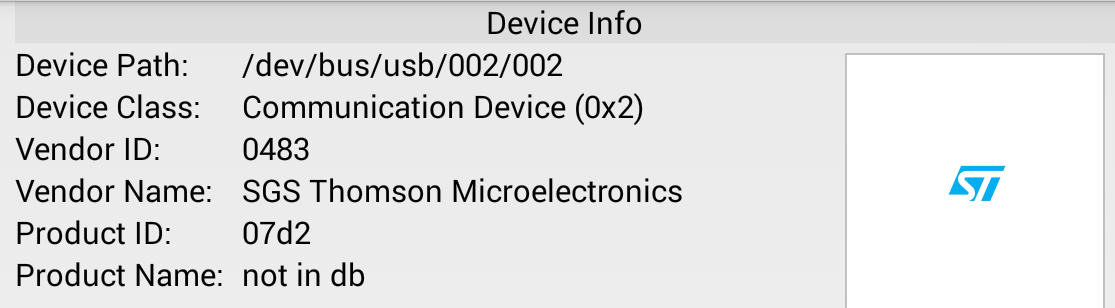
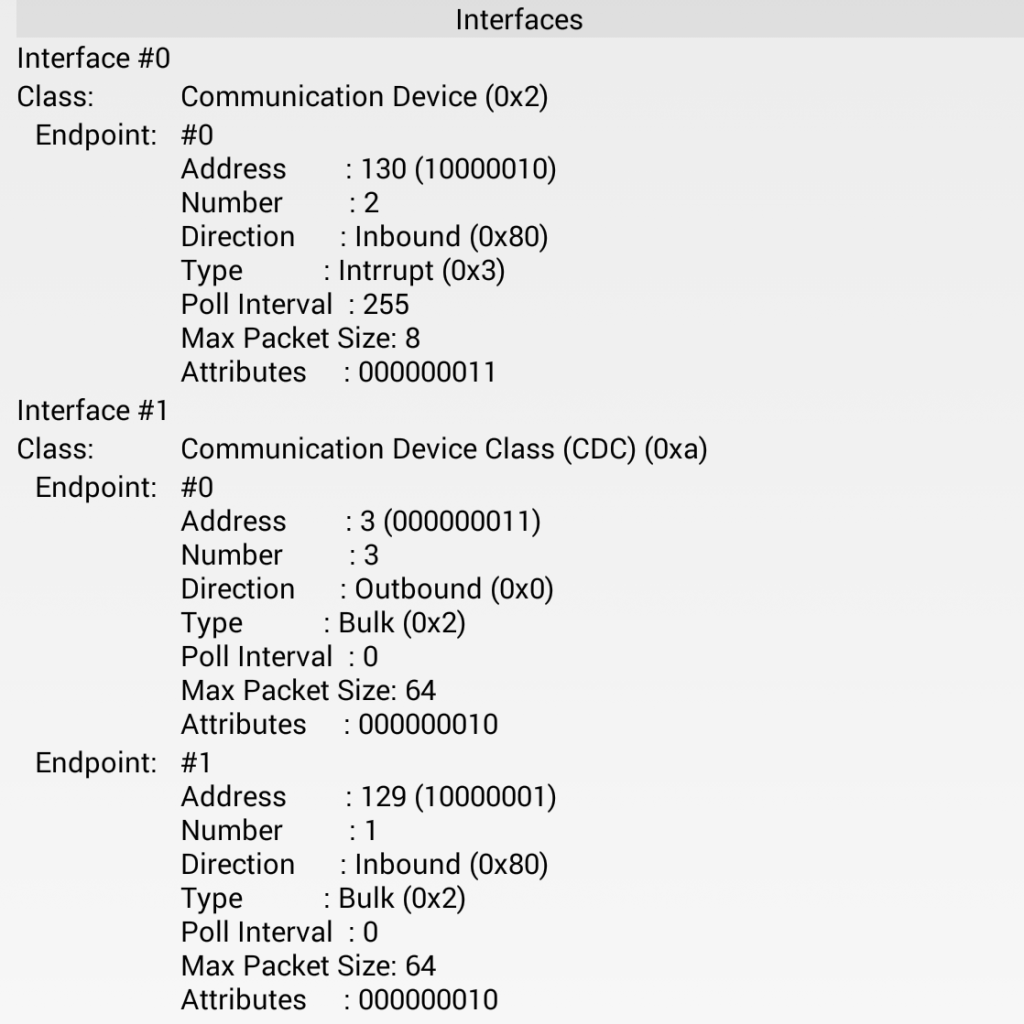
Espruino Device InfoDevice Path: /dev/bus/usb/002/002
Device Class: Communication Device (0x2)
Vendor ID: 0483
Vendor Name: SGS Thomson Microelectronics
Product ID: 07d2
Product Name: not in db
Interfaces
Interface #0Class: Communication Device (0x2)
Endpoint: #0
Address : 130 (10000010)
Number : 2
Direction : Inbound (0x80)
Type : Intrrupt (0x3)
Poll Interval : 255
Max Packet Size: 8
Attributes : 000000011
Interface #1
Class: Communication Device Class (CDC) (0xa)
Endpoint: #0
Address : 3 (000000011)
Number : 3
Direction : Outbound (0×0)
Type : Bulk (0×2)
Poll Interval : 0
Max Packet Size: 64
Attributes : 000000010
Endpoint: #1
Address : 129 (10000001)
Number : 1
Direction : Inbound (0×80)
Type : Bulk (0×2)
Poll Interval : 0
Max Packet Size: 64
Attributes : 000000010