Wie ich schon im letzten Post geschrieben habe, experimentiere ich gerade mit dem Sipeed MAIX-II Dock herum. Das kleine „KI Wunderkind“ ist noch recht jung und es gibt bisher noch recht wenig Infos dazu im Netz. Daher poste ich hier von Zeit zu Zeit, meine ersten Erfahrungen mit dem Sipeed MAIX-II Dock.
Dieses mal hebe ich mal mit dem Lautsprecher/Mikrofon herumgespielt. Das eingebaute Mikrofon und der Lautsprecher (Siehe Bild) sollten ja schnell und einfach zu verwenden sein.
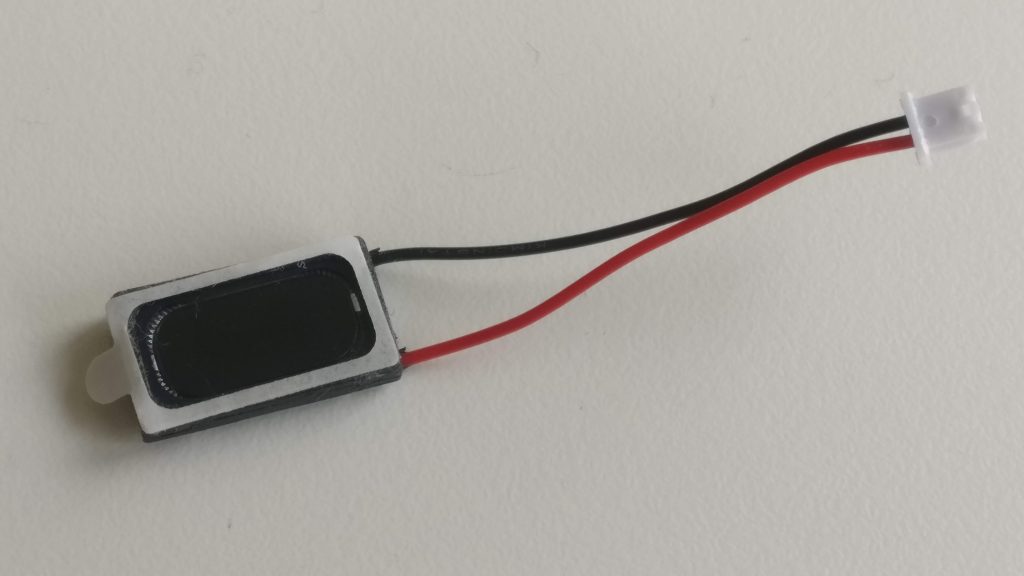
Also erst mal sehen, ob es irgendetwas im /dev/ Ordner gibt, was nach Sound aussieht.
$ls -altr /dev/snd/ crw-rw---- 1 root root 116, 16 Jan 1 1970 pcmC0D0p crw-rw---- 1 root root 116, 24 Jan 1 1970 pcmC0D0c crw-rw---- 1 root root 116, 0 Jan 1 1970 controlC0 drwxr-xr-x 2 root root 100 Jan 1 1970 . drwxr-xr-x 7 root root 2820 Jan 1 1970 ..
Das sieht doch schon mal nicht schlecht aus. Also die Basis ist da. Also mal sehen, ob sich irgendetwas installieren lässt. mit dem man Sound ausgeben kann.
Als Paket-Verwaltungs-System wird hier opkg (open package management) eingesetzt.
Bei opkg handelt es sich um ein leichtgewichtiges Paketverwaltungssystem, das auf ipkg basiert. Es ist in C geschrieben und ähnelt in der Bedienung dem Advanced Package Tool (APT)/dpkg. Es ist für den Einsatz auf eingebetteten Linux-Geräten gedacht und wird in dieser Eigenschaft in den Projekten OpenEmbedded und OpenWrt verwendet.
https://en.wikipedia.org/wiki/Opkg
$opkg
usage: opkg [options…] sub-command [arguments…]
where sub-command is one of:
Package Manipulation:
update Update list of available packages
upgrade Upgrade packages
install Install package(s)
configure Configure unpacked package(s)
remove Remove package(s)
flag Flag package(s)
=hold|noprune|user|ok|installed|unpacked (one per invocation)
Informational Commands:
list List available packages
list-installed List installed packages
list-upgradable List installed and upgradable packages
list-changed-conffiles List user modified configuration files
files List files belonging to
search List package providing
find List packages whose name or description matches
info [pkg|regexp] Display all info for
status [pkg|regexp] Display all status for
download Download to current directory
compare-versions
compare versions using <= < > >= = << >>
print-architecture List installable package architectures
depends [-A] [pkgname|pat]+
whatdepends [-A] [pkgname|pat]+
whatdependsrec [-A] [pkgname|pat]+
whatrecommends[-A] [pkgname|pat]+
whatsuggests[-A] [pkgname|pat]+
whatprovides [-A] [pkgname|pat]+
whatconflicts [-A] [pkgname|pat]+
whatreplaces [-A] [pkgname|pat]+
Options:
-A Query all packages not just those installed
-V[] Set verbosity level to .
--verbosity[=] Verbosity levels:
0 errors only
1 normal messages (default)
2 informative messages
3 debug
4 debug level 2
-f Use as the opkg configuration file
--conf
--cache Use a package cache
-d Use as the the root directory for
--dest package installation, removal, upgrading.
should be a defined dest name from
the configuration file, (but can also be a
directory name in a pinch).
-o
Use as the root directory for
--offline-root offline installation of packages.
--add-arch : Register architecture with given priority
--add-dest : Register destination with given path
Force Options:
--force-depends Install/remove despite failed dependencies
--force-maintainer Overwrite preexisting config files
--force-reinstall Reinstall package(s)
--force-overwrite Overwrite files from other package(s)
--force-downgrade Allow opkg to downgrade packages
--force-space Disable free space checks
--force-postinstall Run postinstall scripts even in offline mode
--force-remove Remove package even if prerm script fails
--force-checksum Don't fail on checksum mismatches
--noaction No action -- test only
--download-only No action -- download only
--nodeps Do not follow dependencies
--nocase Perform case insensitive pattern matching
--size Print package size when listing available packages
--force-removal-of-dependent-packages
Remove package and all dependencies
--autoremove Remove packages that were installed
automatically to satisfy dependencies
-t Specify tmp-dir.
--tmp-dir Specify tmp-dir.
-l Specify lists-dir.
--lists-dir Specify lists-dir.
regexp could be something like 'pkgname' 'file' or similar e.g. opkg info 'libstd' or opkg search 'libop' or opkg remove 'libncur*'
Mit opkg update werden erst mal die Paketquellen auf den aktuellen Stand gebracht und dann mit opkg list mal geprüft, was das Sipeed MAIX-II Dock Sound alles so an Möglichkeiten bereitstellt.
$opkg update Downloading http://mirror.sipeed.com/maix_ii/base/Packages.gz. Updated list of available packages in /var/opkg-lists/base. Downloading http://mirror.sipeed.com/maix_ii/kernel/Packages.gz. Updated list of available packages in /var/opkg-lists/kernel. Downloading http://mirror.sipeed.com/maix_ii/luci/Packages.gz. Updated list of available packages in /var/opkg-lists/luci. Downloading http://mirror.sipeed.com/maix_ii/management/Packages.gz. Updated list of available packages in /var/opkg-lists/management. Downloading http://mirror.sipeed.com/maix_ii/packages/Packages.gz. Updated list of available packages in /var/opkg-lists/packages. Downloading http://mirror.sipeed.com/maix_ii/routing/Packages.gz. Updated list of available packages in /var/opkg-lists/routing. Downloading http://mirror.sipeed.com/maix_ii/targets/Packages.gz. Updated list of available packages in /var/opkg-lists/targets. Downloading http://mirror.sipeed.com/maix_ii/telephony/Packages.gz. Updated list of available packages in /var/opkg-lists/telephony. $opkg list MaixPy3 - 0.2.5-1 - a cross-platform package with c & py. alsa-lib - 1.1.4.1-1 - This is the library package for alsa, needed by some userspace programs. You must have enabled the ALSA support in the kernel. alsa-utils - 1.1.0-1 - ALSA (Advanced Linux Sound Architecture) utilities busybox - 1.27.2-3 - The Swiss Army Knife of embedded Linux. It slices, it dices, it makes Julian Fries. busybox-init-base-files - 167-1612350358 busybox-init-base-files - 167-1612257817 - This package contains a busybox init base filesystem and system scripts for OpenWrt. ca-certificates - 20160104 - System CA certificates camerademo - 1.0-1 - camerademo test sensor curl - 7.54.1-1 - A client-side URL transfer utility dropbear - 2015.71-2 - A small SSH2 server/client designed for small memory environments. e2fsprogs - 1.42.12-1 - This package contains essential ext2 filesystem utilities which consists of e2fsck, mke2fs and most of the other core ext2 filesystem utilities. eyesee-mpp-external - 1.0-1 - eyesee-mpp-external contains some external libs which are needed by other mpp modules. eyesee-mpp-middleware - 1.0-1 - eyesee-mpp-middleware contain eyesee-mpp basic libraries. eyesee-mpp-system - 1.0-1 - eyesee-mpp-system is as eyesee-mpp low level libraries. fbviewer - 1 - Frame buffer viewer image fontconfig - 2.12.1-3 - The Fontconfig package contains a library and support programs used for configuring and customizing font access. glib2 - 2.50.1-1 - The GLib library of C routines glog - 0.3.5-2 - This repository contains a C++ implementation of the Google logging module. Documentation for the implementation is in doc/. harfbuzz - 1.7.4-1 - HarfBuzz is an OpenType text shaping engine. hostapd-common - 2017-11-08-2 - hostapd/wpa_supplicant common support files i2c-tools - 3.1.2-1 - This package contains an heterogeneous set of I2C tools for Linux. These tools were originally part of the lm-sensors package. icu - 55.1-1 - International Components for Unicode iperf3 - 3.0.11-1 - Iperf is a modern alternative for measuring TCP and UDP bandwidth performance, allowing the tuning of various parameters and characteristics. jshn - 2016-02-26-5326ce1046425154ab715387949728cfb09f4083 - Library for parsing and generating JSON from shell scripts jsonfilter - 2014-06-19-cdc760c58077f44fc40adbbe41e1556a67c1b9a9 - OpenWrt JSON filter utility kernel - 4.9.118-1-c166dfd81804ce13f1769d26dc1448a4 kmod-8189fs - 4.9.118-1 - 8189fs support (staging) kmod-cfg80211 - 4.9.118-1 - Kernel modules for CFG80211 support kmod-spi-dev - 4.9.118-1 - This package contains the user mode SPI device driver kmod-vin-v4l2 - 4.9.118-1 - Video input support (staging) libAWIspApi - 1-1 - camera VIN ISP api for allwinner libattr - 20150922-1 - Extended attributes support This package provides libattr libblobmsg-json - 2016-02-26-5326ce1046425154ab715387949728cfb09f4083 - blobmsg <-> json conversion library libbz2 - 1.0.6-2 - bzip2 is a freely available, patent free, high-quality data compressor. This packages provides libbz2 library. libc - -1 libcairo - 1.14.6-1 - Cairo is a 2D graphics library with support for multiple output devices. Currently supported output targets include the X Window System (via both Xlib and XCB). Quartz, Win32, image buffers, PostScript, PDF, and SVG file output. Experimental backends include OpenGL, BeOS, OS/2, and DirectFB. Cairo is designed to produce consistent output on all output media while taking advantage of display hardware acceleration when available (eg. through the X Render Extension). libcurl - 7.54.1-1 - A client-side URL transfer library libdb47 - 4.7.25.4.NC-5 - Berkeley DB library (4.7). libexpat - 2.1.0-3 - A fast, non-validating, stream-oriented XML parsing library. libext2fs - 1.42.12-1 - libext2fs is a library which can access ext2, ext3 and ext4 filesystems. libffi - 3.0.13-1 - The libffi library provides a portable, high level programming interface to various calling conventions. This allows a programmer to call any function specified by a call interface description at run-time. FFI stands for Foreign Function Interface. A foreign function interface is the popular name for the interface that allows code written in one language to call code written in another language. The libffi library really only provides the lowest, machine dependent layer of a fully featured foreign function interface. A layer must exist above libffi that handles type conversions for values passed between the two languages. libfreetype - 2.5.5-2 - The FreeType project is a team of volunteers who develop free, portable and high-quality software solutions for digital typography. They specifically target embedded systems and focus on bringing small, efficient and ubiquitous products. libgcc - -1 - GCC support library libgdbm - 1.11-1 - GNU database manager library GNU dbm is a set of database routines that use extendible hashing and works similar to the standard UNIX dbm routines. libjpeg - 9a-1 - The Independent JPEG Group's JPEG runtime library libjson-c - 0.12-1 - This package contains a library for javascript object notation backends. libjson-script - 2016-02-26-5326ce1046425154ab715387949728cfb09f4083 - Minimalistic JSON based scripting engine liblua - 5.1.5-1 - Lua is a powerful light-weight programming language designed for extending applications. Lua is also frequently used as a general-purpose, stand-alone language. Lua is free software. This package contains the Lua shared libraries, needed by other programs. liblzma - 5.2.2-1 - liblzma library from XZ Utils libmaix - 0.0.1-1 - maix middleware libs libncurses - 5.9-3 - Terminal handling library libncursesw - 5.9-3 - Terminal handling library (Unicode) libnghttp2 - 1.24.0 - tools in nghttp2, eg: nghttp nghttpd nghttpx h2load details see libnghttp2 libnl-tiny - 0.1-5 - This package contains a stripped down version of libnl libopenssl - 1.1.0i-1 - The OpenSSL Project is a collaborative effort to develop a robust, commercial-grade, full-featured, and Open Source toolkit implementing the Transport Layer Security (TLS) and Secure Sockets Layer (SSL) protocols as well as a full-strength general-purpose cryptography library. This package contains the OpenSSL shared libraries, needed by other programs. libpcre - 8.38-2 - A Perl Compatible Regular Expression library libpixman - 0.34.0-1 - Pixman is a low-level software library for pixel manipulation libpng - 1.2.56-1 - A PNG format files handling library libpthread - -1 - POSIX thread library libreadline - 6.3-1 - The Readline library provides a set of functions for use by applications that allow users to edit command lines as they are typed in. Both Emacs and vi editing modes are available. The Readline library includes additional functions to maintain a list of previously-entered command lines, to recall and perhaps reedit those lines, and perform csh-like history expansion on previous commands. librt - -1 - POSIX.1b RealTime extension library libsqlite3 - 3120200-1 - SQLite is a small C library that implements a self-contained, embeddable, zero-configuration SQL database engine. This package contains the SQLite (v3.x) shared library, used by other programs. libstdcpp - -1 - GNU Standard C++ Library v3 libuapi - 1-1 - unit api for allwinner libubox - 2016-02-26-5326ce1046425154ab715387949728cfb09f4083 - Basic utility library libubus - 2016-01-26-619f3a160de4f417226b69039538882787b3811c - OpenWrt RPC client library libuci - 2016-02-02.1-1 - C library for the Unified Configuration Interface (UCI) libuclient - 2016-01-28-2e0918c7e0612449024caaaa8d44fb2d7a33f5f3 - HTTP/1.1 client library libuuid - 2.25.2-4 - The UUID library is used to generate unique identifiers for objects that may be accessible beyond the local system. This library generates UUIDs compatible with those created by the Open Software Foundation (OSF) Distributed Computing Environment (DCE) utility. libwebp - 0.4.3-1 - webp libraries libxml2 - 2.9.3-1 - A library for manipulating XML and HTML resources. logd - 2016-03-07-fd4bb41ee7ab136d25609c2a917beea5d52b723b - OpenWrt system log implementation lrzsz - 0.12.20-2 - Transfer files in your login sessions. Very leightweight and straight forward. You just need a terminal client that can do either X, Y or Z-modem file transfers. micropython - 1.9.4-2 - This package contains Micro Python, a lean and fast implementation of the Python 3.4 programming language that is optimised to run on a microcontroller (and low power computers). micropython-lib - 1.9.3-1 - This package contains micropython-lib, a project to develop a non-monolothic standard library for Micro Python. Note that this is a work in progress and several libraries may be missing, incomplete or buggy. mtd - 21 - This package contains an utility useful to upgrade from other firmware or older OpenWrt releases. netifd - 2016-02-01-3610a24b218974bdf2d2f709a8af9e4a990c47bd - OpenWrt Network Interface Configuration Daemon opencv - 4.1.0 - OpenCV (Open Source Computer Vision Library) is an open source computer vision and machine learning software library. OpenCV was built to provide a common infrastructure for computer vision applications and to accelerate the use of machine perception in the commercial products. Being a BSD-licensed product, OpenCV makes it easy for businesses to utilize and modify the code. opkg - 9c97d5ecd795709c8584e972bfdf3aee3a5b846d-10 - Lightweight package management system opkg is the opkg Package Management System, for handling installation and removal of packages on a system. It can recursively follow dependencies and download all packages necessary to install a particular package. opkg knows how to install both .ipk and .deb packages. python-pip-conf - 0.1-1 - Configuration file for pip/pip3 python3 - 3.8.5-2 - This package contains the (almost) full Python install. It's python3-light + all other packages. python3-asyncio - 3.8.5-2 - Python 3.8 asyncio module python3-base - 3.8.5-2 - This package contains only the interpreter and the bare minimum for the interpreter to start. python3-certifi - 2020.6.20-1 - Certifi is a carefully curated collection of Root Certificates for validating the trustworthiness of SSL certificates while verifying the identity of TLS hosts. python3-cgi - 3.8.5-2 - Python 3.8 cgi module python3-cgitb - 3.8.5-2 - Python 3.8 cgitb module python3-chardet - 3.0.4-4 - Universal encoding detector for Python 2 and 3 python3-codecs - 3.8.5-2 - Python 3.8 codecs + unicode support python3-ctypes - 3.8.5-2 - Python 3.8 ctypes module python3-dbm - 3.8.5-2 - Python 3.8 dbm module python3-decimal - 3.8.5-2 - Python 3.8 decimal module python3-distutils - 3.8.5-2 - Python 3.8 distutils module python3-email - 3.8.5-2 - Python 3.8 email module python3-evdev - 1.4.0-2 - Bindings to the Linux input handling subsystem python3-gdbm - 3.8.5-2 - Python 3.8 gdbm module python3-gpiod - 1.4.0-2 - A fast and complete Python implementation of gpiod. python3-idna - 2.10-1 - A library to support the Internationalised Domain Names in Applications (IDNA) protocol as specified in RFC 5891. This version of the protocol is often referred to as "IDNA2008" and can produce different results from the earlier standard from 2003. python3-light - 3.8.5-2 - This package is essentially the python3-base package plus a few of the rarely used (and big) libraries stripped out into separate packages. python3-logging - 3.8.5-2 - Python 3.8 logging module python3-lzma - 3.8.5-2 - Python 3.8 lzma module python3-multiprocessing - 3.8.5-2 - Python 3.8 multiprocessing python3-ncurses - 3.8.5-2 - Python 3.8 ncurses module python3-numpy - 1.19.2-1 - NumPy is the fundamental package for array computing with Python. By default, this package is built without some modules. For some modules to be available, the INSTALL_GFORTRAN symbol needs to be enabled in the OpenWrt core/toolchain. python3-openssl - 3.8.5-2 - Python 3.8 SSL module python3-pillow - 7.2.0-1 - The friendly PIL fork python3-pip - 20.1.1-1 - Python 3.8 pip module python3-pkg-resources - 47.1.0-1 - Python 3.8 pkg_resources module (part of setuptools) python3-plumbum - 1.6.9-2 - A fast and complete Python implementation of plumbum. python3-pyasn1 - 0.4.8-2 - This is an implementation of ASN.1 types and codecs in Python programming language. It has been first written to support particular protocol (SNMP) but then generalized to be suitable for a wide range of protocols based on ASN.1 specification. python3-pydoc - 3.8.5-2 - Python 3.8 pydoc module python3-pyserial - 3.4-2 - This module encapsulates the access for the serial port. It provides backends for Python running on Windows, OSX, Linux, BSD (possibly any POSIX compliant system) and IronPython. The module named "serial" automatically selects the appropriate backend. python3-qrcode - 6.1-3 - Pure python QR Code generator python3-requests - 2.24.0-1 - Requests is the only Non-GMO HTTP library for Python, safe for human consumption python3-rpyc - 5.0.1-3 - rpyc python3-rsa - 4.6-1 - Is a pure-Python RSA implementation. It supports encryption and decryption, signing and verifying signatures, and key generation according to PKCS#1 version 1.5. It can be used as a Python library as well as on the commandline. python3-schedule - 0.6.0-2 - An in-process scheduler for periodic jobs that uses the builder pattern for configuration. The Schedule lets you run Python functions (or any other callable) periodically at predetermined intervals using a simple, human-friendly syntax. python3-setuptools - 47.1.0-1 - Python 3.8 setuptools module python3-six - 1.15.0-1 - Six is a Python 2 and 3 compatibility library. It provides utility functions for smoothing over the differences between the Python versions with the goal of writing Python code that is compatible on both Python versions. See the documentation for more information on what is provided. python3-spidev - 3.5-2 - Bindings to the Linux input handling subsystem python3-sqlite3 - 3.8.5-2 - Python 3.8 sqlite3 module python3-unittest - 3.8.5-2 - Python 3.8 unittest module python3-urllib - 3.8.5-2 - Python 3.8 URL library module python3-urllib3 - 1.25.10-1 - HTTP library with thread-safe connection pooling, file post, and more. python3-xml - 3.8.5-2 - Python 3.8 xml libs rwcheck - 1-1 - rwcheck to check read and write by CRC, just data correctness but not performance. sipeed_memtool - 0.0.1-1 - Sipeed tools memtool sipeed_update_dtb - 0.0.1-1 - Sipeed tools update_dtb spidev-test - 4.9.118-4.9.118 - SPI testing utility. terminfo - 5.9-3 - Terminal Info Database (ncurses) tinyalsa-lib - 1.1.1-34ffa583936aeb6938636c9c0a26a322b69b0d26 - TinyALSA is a small library to interface with ALSA in the Linux kernel. It provides a basic pcm and mixer API, and avoids supporting complex and unnecessary operations, that could be dealt with at a higher level. tinyalsa-utils - 1.1.1-34ffa583936aeb6938636c9c0a26a322b69b0d26 - This package contains utilities provided by TinyALSA. ubox - 2016-03-07-fd4bb41ee7ab136d25609c2a917beea5d52b723b - OpenWrt system helper toolbox ubus - 2016-01-26-619f3a160de4f417226b69039538882787b3811c - OpenWrt RPC client utility ubusd - 2016-01-26-619f3a160de4f417226b69039538882787b3811c - OpenWrt RPC daemon uci - 2016-02-02.1-1 - Utility for the Unified Configuration Interface (UCI) uclient-fetch - 2016-01-28-2e0918c7e0612449024caaaa8d44fb2d7a33f5f3 - Tiny wget replacement using libuclient wget - 1.20.1-3 - Wget is a network utility to retrieve files from the Web using http and ftp, the two most widely used Internet protocols. It works non-interactively, so it will work in the background, after having logged off. The program supports recursive retrieval of web-authoring pages as well as ftp sites -- you can use wget to make mirrors of archives and home pages or to travel the Web like a WWW robot. This package is built with SSL support. wpa-cli - 2017-11-08-2 - WPA Supplicant command line interface wpa-supplicant - 2017-11-08-2 - WPA Supplicant zlib - 1.2.8-1 - zlib is a lossless data-compression library. This package includes the shared library.
Das sieht doch recht vielversprechend aus. Ich habe in der Liste die alsa-utils entdeckt. Also mal mit opkg info alsa-utils die Details dazu aufrufen und mit opkg upgrade alsa-utils sicherheitshalber mal auf den neusten Stand bringen.
$opkg info alsa-utils Package: alsa-utils Version: 1.1.0-1 Depends: libc, alsa-lib, libncurses, libpthread, libncursesw Status: unknown ok not-installed Section: utils Architecture: sunxi Maintainer: Ted Hess thess@kitschensync.net MD5Sum: 7f699bb1e7fd9efddc5ee766bfe9f5f5 Size: 124310 Filename: alsa-utils_1.1.0-1_sunxi.ipk Source: package/utils/alsa-utils Description: ALSA (Advanced Linux Sound Architecture) utilities $opkg upgrade alsa-utils Installing alsa-utils (1.1.0-1) to root… Downloading http://mirror.sipeed.com/maix_ii/base/alsa-utils_1.1.0-1_sunxi.ipk. Installing libncursesw (5.9-3) to root… Downloading http://mirror.sipeed.com/maix_ii/base/libncursesw_5.9-3_sunxi.ipk. Configuring libncursesw. Configuring alsa-utils.
Folgende Dateien sind in alsa-utils enthalten.
\usr\bin\alsamixer \usr\bin\alsaucm \usr\bin\amixer \usr\bin\aplay \usr\bin\arecord \usr\sbin\alsactl \usr\share\alsa\init\00main \usr\share\alsa\init\ca0106 \usr\share\alsa\init\default \usr\share\alsa\init\hda \usr\share\alsa\init\help \usr\share\alsa\init\info \usr\share\alsa\init\test
Mit aplay kann man sehr einfach WAV Dateien abspielen. Also werde ich wohl mal eine Beispieldatei herunterladen und mit aplay abspielen.
$wget https://file-examples-com.github.io/uploads/2017/11/file_example_WAV_1MG.wav Connecting to file-examples-com.github.io (185.199.108.153:443) file_example_WAV_1MG 100% |*| 1048k 0:00:00 ETA $aplay file_example_WAV_1MG.wav Playing WAVE 'file_example_WAV_1MG.wav' : Signed 16 bit Little Endian, Rate 8000 Hz, Stereo
Das klappt ja schon mal ganz gut. Der Sound ist zwar nicht überwältigend, aber eigentlich habe ich jetzt auch keinen super Sound von dem kleinen Speaker erwartet. Ausserdem hat das WAV File nur eine 8kHz Sampling-Rate und da sollte man auch nicht zu viel erwarten.
Bei den installierten Dateien habe ich doch auch amixer gesehen. Also mal sehen, ob ich die Lautstärke ändern kann.
$amixer Simple mixer control 'External Speaker',0 Capabilities: pswitch pswitch-joined Playback channels: Mono Mono: Playback [off] Simple mixer control 'LINEIN gain volume',0 Capabilities: pswitch pswitch-joined Playback channels: Mono Mono: Playback [off] Simple mixer control 'LINEOUT volume',0 Capabilities: volume volume-joined Playback channels: Mono Capture channels: Mono Limits: 0 - 31 Mono: 31 [100%] Simple mixer control 'Left Input Mixer LINEINL',0 Capabilities: pswitch pswitch-joined Playback channels: Mono Mono: Playback [off] Simple mixer control 'Left Input Mixer MIC1 Boost',0 Capabilities: pswitch pswitch-joined Playback channels: Mono Mono: Playback [off] Simple mixer control 'Left LINEOUT Mux',0 Capabilities: enum Items: 'DACL_SINGLE' 'DACL_R' Item0: 'DACL_SINGLE' Simple mixer control 'MIC1 gain volume',0 Capabilities: volume volume-joined Playback channels: Mono Capture channels: Mono Limits: 0 - 31 Mono: 23 [74%] Simple mixer control 'codec hub mode',0 Capabilities: enum Items: 'hub_disable' 'hub_enable' Item0: 'hub_disable' Simple mixer control 'codec trigger capture time value',0 Capabilities: volume volume-joined Playback channels: Mono Capture channels: Mono Limits: 0 - 0 Mono: 0 [0%] Simple mixer control 'codec trigger playback time value',0 Capabilities: volume volume-joined Playback channels: Mono Capture channels: Mono Limits: 0 - 0 Mono: 0 [0%] Simple mixer control 'codec trigger substream mode',0 Capabilities: enum Items: 'ADC_ASYNC' 'ADC_I2S_SYNC' Item0: 'ADC_ASYNC' Simple mixer control 'digital volume',0 Capabilities: volume volume-joined Playback channels: Mono Capture channels: Mono Limits: 0 - 63 Mono: 0 [0%] $ amixer -q sset 'LINEOUT volume' 10%+ $ amixer -q sset 'LINEOUT volume' 20%+ $ amixer -q sset 'LINEOUT volume' 20%- $ amixer -q sset 'LINEOUT volume' 5%+ $ amixer -q sset 'LINEOUT volume' 5%+ $ amixer -q sset 'LINEOUT volume' 5%+ $ amixer -q sset 'LINEOUT volume' 5%+ $amixer get 'LINEOUT volume' Simple mixer control 'LINEOUT volume',0 Capabilities: volume volume-joined Playback channels: Mono Capture channels: Mono Limits: 0 - 31 Mono: 31 [100%] $amixer -q sset 'LINEOUT volume' 20%- $amixer get 'LINEOUT volume' Simple mixer control 'LINEOUT volume',0 Capabilities: volume volume-joined Playback channels: Mono Capture channels: Mono Limits: 0 - 31 Mono: 17 [55%]
Was die ganzen mixer hier bedeuten ist mir nicht ganz klar, aber mit dem ‚LINEOUT volume‘ Mixer konnte ich ganz einfach die Lautstärke anpassen.
Als nächstes könnte ich ja mal eine WAV Datei mit einer höheren Sampling Rate probieren und statt Musik einfach mal Sprache ausgeben lassen. Die Wahrscheinlichkeit, dass man mit dem Ding redet ist einfach höher als dass man es zum Musik-hören verwendet :-).
wget-ssl https://www.pacdv.com/sounds/voices/let-me-out-of-here-1.wav --2021-04-28 05:57:40-- https://www.pacdv.com/sounds/voices/let-me-out-of-here-1.wav Resolving www.pacdv.com… 192.232.218.187 Connecting to www.pacdv.com|192.232.218.187|:443… connected. HTTP request sent, awaiting response… 200 OK Length: 200196 (196K) Saving to: 'let-me-out-of-here-1.wav' let-me-out-of-here-1.wav 100%[===========================================================================================================>] 195.50K 361KB/s in 0.5s 2021-04-28 05:57:42 (361 KB/s) - 'let-me-out-of-here-1.wav' saved [200196/200196] aplay let-me-out-of-here-1.wav Playing WAVE 'let-me-out-of-here-1.wav' : Signed 16 bit Little Endian, Rate 44100 Hz, Stereo
Das klappt auch erstaunlich gut. Mit der angepassten Lautstärke und der hohen sampling Rate kann man tatsächlich ganz Brauchbare Ergebnisse erzielen.
Da ich leider keine Möglichkeit gefunden habe, eine mp3 Datei auszugeben, bleibt wohl nur, ein Programm wie z.B. ffplay oder mpg123 zu compilieren. Da kein gcc installiert muss ich das später mal mit einem Cross-Compiler versuchen. Das könnte dann ein extra Post werden. Sollte ja nicht so schwierig sein für einen ARMv7 Prozessor mpg123 zu compilieren.
$cat /proc/cpuinfo processor : 0 model name : ARMv7 Processor rev 5 (v7l) BogoMIPS : 48.00 Features : half thumb fastmult vfp edsp neon vfpv3 tls vfpv4 idiva idivt vfpd32 lpae CPU implementer : 0x41 CPU architecture: 7 CPU variant : 0x0 CPU part : 0xc07 CPU revision : 5 Hardware : sun8iw19 Revision : 0000 Serial : 0000000000000000
Also erst mal ohne MP3 weiter zum Mikrofon. Wo ein aplay installiert ist da ist normalerweise arecord auch nicht weit. Also mal sehen, ob Aufnahmegeräte verfügbar sind.
$arecord -l **** List of CAPTURE Hardware Devices **** card 0: sun8iw19codec [sun8iw19-codec], device 0: SUNXI-CODEC sun8iw19codec-0 [] Subdevices: 1/1 Subdevice #0: subdevice #0
Da ist also eine Karte von der gelesen werden kann. Das kann man ja direkt mal testen.
$arecord -f S16_LE -d 5 --device="hw:0,0" test-mic.wav
Recording WAVE 'test-mic.wav' : Signed 16 bit Little Endian, Rate 8000 Hz, Mono
arecord: pcm_read:2032: read error: I/O error
Schade da scheint noch etwas nicht ganz zu funktionieren. Auch googeln hat leider nicht viele brauchbare Ergebnisse zu Tage gefördert. Ich werde also mal bei Sipeed nachfragen müssen, ob es eine Lösung für das Problem gibt.
Falls ich eine Antwort erhalte werde ich hier im Blog darüber berichten.
Anhang
Hier noch ein paar Befehle, die auf meinem Sipeed MAIX-II Dock im PATH gefunden wurden.
[ crond f2py3.8 ifconfig lsb nc rb swapoff true
[[ crontab false ifdown lsmod netifd readelf.py swapon ubus
curl fbviewer ifstatus lsusb netmsg readlink switch_root ubusd
alogcat cut fdisk ifup lsx netstat reboot sx uci
alsactl date fgrep init lsz newfs_msdos reboot_efex sync uclient-fetch
alsamixer dbclient find insmod maixpy3_config.py nice replug_sensor.sh sysctl udhcpc
alsaucm dd flock ip md5sum nslookup reset syslogd udpsvd
amixer devstatus free iperf3 mdev ntpd resize sz umount
aplay df fsck.ext2 jshn memtool ntpd-hotplug rm tail uname
arecord diff fsck.ext3 jsonfilter micropython opkg rmdir tar uniq
ash dirname fsck.ext4 kflash miniterm.pyc opkg-key rmmod tcpsvd update_dtb
awk display fsync kill mkdir passwd route tee uptime
basename dmesg ftpd killall mke2fs pgrep rpyc_classic.pyc telnet usleep
blkid dos2unix grep klogd mkfifo pidof rpyc_registry.pyc telnetd validate_data
brctl dropbear gunzip kmodloader mkfs.ext2 ping rx test vi
bunzip2 dropbearkey gzip ldd mkfs.ext3 ping6 rz tftp wc
busybox du halt less mkfs.ext4 pip sb tftpd wget
bzcat e2fsck head ln mkfs.vfat pip3 scp time wget-ssl
cat easy_install hexdump lock mknod pip3.8 sed tinycap which
chgrp easy_install-3 hostname logd mkswap pivot_root seq tinymix wpa_cli
chmod easy_install-3.8 hotplug.sh logger mktemp poweroff sh tinypcminfo wpa_supplicant
chown echo hwclock login modinfo printf sha256sum tinyplay xargs
chroot egrep i2cdetect logread modprobe ps sleep top yes
civetweb env i2cdump lrb monitor-selfboot.sh pwd sort touch zcat
clear expr i2cget lrx mount python ssh tr
cmp f2py i2cset lrz mtd python3 start-stop-daemon traceroute
cp f2py3 id ls mv python3.8 strings traceroute6